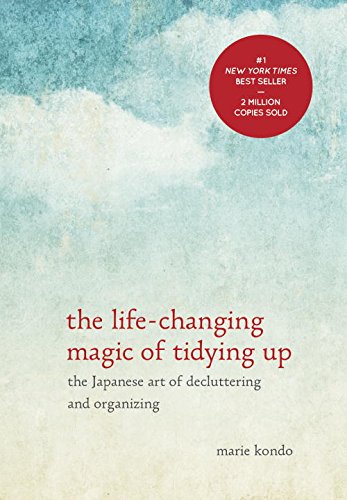Today's women have to do it all. Homemakers and professionals alike need a home office to do all that they need to do. Here are my tips for what goes into a home office, and what should take place there.
I have also included some great resources about home offices.
.
Three setups tailored to your budget:
The Essentials:
- A place to write and store your life management things.
- Day runner with addresses, calendar, and notes or smartphone with same features.
- Backup for your smartphone if you have one. ( ? cloud)
- Writing implements, pens, pencils, highlighters, markers
- Spiral notebook to centralize and keep notes ( instead of sticky notes everywhere)
- A few sticky notes even so
- Filing box and files
Nice to have:
- Laptop with internet access
- Software
- Spreadsheet like Excel for Windows or Numbers for Apple
- Word processor like Word for Window
- Photo storage and processing software.
- Bulletin or marker board for ideas, art and planning
- Bookshelves
- File cabinet
- A decent camera
Deluxe:
- Printer/fax/scanner
- Nice speakers
- Nice headphones
- IOS device like ipad
- an extra monitor
- A good camera
Ideas for your home office schedule
At the beginning of your day...
- Leave your home office alone. Get your health related things done first, like working out, bathing, and eating a healthy breakfast.
In your home office work time…
- Check your email twice per day. Don’t do it reflexively.
- Leave social media closed until tasks are finished.
- Add every new contact into your address book AS THEY COME IN.
- Keep a spread sheet of your budget.
- Use accounting software like Mint, which is free, ibank, which is cheap, or Quicken, to keep your bank, loan and credit card accounts in order.
- Set up bills to pay automatically or put reminder notices in your calendar program.
- Store your photos digitally, and backup those and your other documents two ways, the cloud, and a cheap external hard drive.
- Work on your projects in sessions about 45-90 minutes long. Then get up and stretch and drink some fluids.
- Develop a system of file keeping. You may like Evernote which is free. You can organize anything into albums. In side the albums are notes where you can put text, documents, picture, sound, movies, links, or anything.
At the end of the day
- Review your calendar and plans for the next day.
- Chart any nutrition or fitness data that you are working with on a daily basis. Make sure the method is simple and fast.
At the end of the week
- Review your calendar and plans for the next week.
Home offices can be a lot of fun. They are ground zero for domestic creativity. Think recipes, projects with kids, projects for the house, tracking that workout and budgeting for that vacation. Knowledge is power and organization will put it to work.